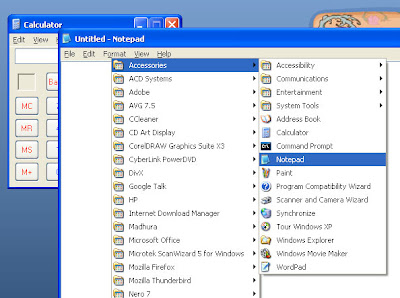 එක පාරටම වැඩසටහන් කිහිපයක්ම ආරම්භක මෙනුවෙන් දියත් කරගන්න අවශ්යනම් මොකද කරන්නේ? එකක් දියත් කරලා, නැවතත් ආරම්භක මෙනුවට ගිහින් තවත් එකක් දියත් කරන්නද? එපාවෙන වැඩක් නේද? මෙන්න ඒ සඳහා විසඳුමක්. අද How-To Geek හි තමයි මේ පහසුකම ගැන ලියලා තිබුණේ. ඊළඟ වතාවේ ඕනෑම වැඩසටහනක් ආරම්භක මෙනුවෙන් දියත් කරන විට Shift යතුර ඔබාගෙන ඉන්න. එවිට ඔබ ක්ලික් කළ වැඩසටහන පසුබිමේ ප්රවේශනය වේවි – නමුත් ආරම්භක මෙනුව වැසී යන්නේ නැතුව. නමුත් පොඩි සීමා කිහිපයක් තියෙනවා. මෙය ක්රියාත්මක වෙන්නේ එක්ස්පී වර්ගයේ මෙනුවේ All Programs වල පමණයි. විස්ටා වර්ගයේ මෙනුවේ ක්රියාත්මක වෙන්නේම නැහැ. නමුත් එක්ස්පී හා විස්ටා දෙකේම ක්ලැසික් මෙනුවේ නම් හොඳින්ම ක්රියාත්මක වෙනවා.
එක පාරටම වැඩසටහන් කිහිපයක්ම ආරම්භක මෙනුවෙන් දියත් කරගන්න අවශ්යනම් මොකද කරන්නේ? එකක් දියත් කරලා, නැවතත් ආරම්භක මෙනුවට ගිහින් තවත් එකක් දියත් කරන්නද? එපාවෙන වැඩක් නේද? මෙන්න ඒ සඳහා විසඳුමක්. අද How-To Geek හි තමයි මේ පහසුකම ගැන ලියලා තිබුණේ. ඊළඟ වතාවේ ඕනෑම වැඩසටහනක් ආරම්භක මෙනුවෙන් දියත් කරන විට Shift යතුර ඔබාගෙන ඉන්න. එවිට ඔබ ක්ලික් කළ වැඩසටහන පසුබිමේ ප්රවේශනය වේවි – නමුත් ආරම්භක මෙනුව වැසී යන්නේ නැතුව. නමුත් පොඩි සීමා කිහිපයක් තියෙනවා. මෙය ක්රියාත්මක වෙන්නේ එක්ස්පී වර්ගයේ මෙනුවේ All Programs වල පමණයි. විස්ටා වර්ගයේ මෙනුවේ ක්රියාත්මක වෙන්නේම නැහැ. නමුත් එක්ස්පී හා විස්ටා දෙකේම ක්ලැසික් මෙනුවේ නම් හොඳින්ම ක්රියාත්මක වෙනවා.
Keep Start Menu from closing after opening Applications [How-To Geek]
What are you going to do if you have to launch a few programs from the Start Menu? Launch one, go to the Start Menu again click on the next again and again? Boring isn’t it? Well here’s a solution. I found it on How-To Geek today. So next time when you click on your program keep the Shift Key Pressed. The program will load in the background but the Menu wont close. There are some limitations though. It’ll work in the All Programs menu in XP Style menu. Vista Style menu doesn’t support it. But both XP and Vista classic menus support this feature.
Keep Start Menu from closing after opening Applications [How-To Geek]