
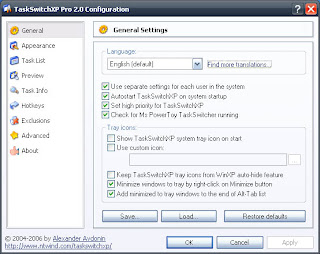 Alt+Tab යතුරු භාවිතා කරමින් විවිධ වැඩසටහන් අතර මාරු වීම අප නිතර කරන දෙයක්. නමුත් (මා සිතන ආකාරයට) වින්ඩෝස් 98 පටන් වින්ඩෝස් එක්ස්පී දක්වාම එම සංවාද කවුළුව වෙනස් වී නැහැ. ඒ සඳහා නව පෙනුමක් ලබාදෙන්නට මයික්රොසොෆ්ට් මගින් Alt+Tab Replacement එකක් හඳුන්වා දුන්නා. නමුත් එහි තිබෙන ගැටළුව වන්නේ එහි කිසිදු සැකසුමක් අපට අවශ්ය ආකාරයට වෙනස් කරගත නොහැකි වීමයි. නමුත් TaskSwitchXP මෘදුකාංගය එය සමග සන්සන්දනය කරන විට ඉතාමත් බලගතු වැඩසටහනක්. කවුළුව දර්ශනය වන ස්ථානය වෙනස් කිරීම, සෙවණැලි, පාරදෘෂ්යතාවය, විවර්ණ ආචරණ (Fading Effects), දෘෂ්ය රටා, පූර්වදර්ශනය සහ තමන්ට අවශ්ය ආකාරයට ඕනෑම වෙනස්කමක් කිරීමේ හැකියාව තිබෙන මෙය ඉතාමත් විශිෂ්ටයි. මුළුමනින්ම නොමිලයේ ලබාදෙන්නක් වන මෙය මෙතැනින් ලබාගන්නට පුළුවන්. මෙය ක්රියාත්මක වන්නේ වින්ඩෝස් එක්ස්පී හා වින්ඩෝස් 2003 සමග පමණයි.
Alt+Tab යතුරු භාවිතා කරමින් විවිධ වැඩසටහන් අතර මාරු වීම අප නිතර කරන දෙයක්. නමුත් (මා සිතන ආකාරයට) වින්ඩෝස් 98 පටන් වින්ඩෝස් එක්ස්පී දක්වාම එම සංවාද කවුළුව වෙනස් වී නැහැ. ඒ සඳහා නව පෙනුමක් ලබාදෙන්නට මයික්රොසොෆ්ට් මගින් Alt+Tab Replacement එකක් හඳුන්වා දුන්නා. නමුත් එහි තිබෙන ගැටළුව වන්නේ එහි කිසිදු සැකසුමක් අපට අවශ්ය ආකාරයට වෙනස් කරගත නොහැකි වීමයි. නමුත් TaskSwitchXP මෘදුකාංගය එය සමග සන්සන්දනය කරන විට ඉතාමත් බලගතු වැඩසටහනක්. කවුළුව දර්ශනය වන ස්ථානය වෙනස් කිරීම, සෙවණැලි, පාරදෘෂ්යතාවය, විවර්ණ ආචරණ (Fading Effects), දෘෂ්ය රටා, පූර්වදර්ශනය සහ තමන්ට අවශ්ය ආකාරයට ඕනෑම වෙනස්කමක් කිරීමේ හැකියාව තිබෙන මෙය ඉතාමත් විශිෂ්ටයි. මුළුමනින්ම නොමිලයේ ලබාදෙන්නක් වන මෙය මෙතැනින් ලබාගන්නට පුළුවන්. මෙය ක්රියාත්මක වන්නේ වින්ඩෝස් එක්ස්පී හා වින්ඩෝස් 2003 සමග පමණයි.
Well we always use the key combination Alt+Tab to switch between applications, don’t we? But (as I think) the same dialog box was used from Windows 98 to XP. It’s changed now in Vista but really, XP is still sufficient for my needs. Microsoft introduced a Powertoy named Alt+Tab Replacement but still, it wasn’t good enough for me. The theme I use – Royale Noir gave an ugly effect with it. I really hated it. Luckily for me (and all the guys out there) there’s a nice tool with tons of features named TaskSwitchXP. Compared to the Microsoft’s Thingy this nifty little tool got great features. It supports features like Positioning, Shadows, Transparencies, Fading Effects, Various Visual Styles and it’s highly customizable. Best of all, it’s Free. Works only with Windows XP and 2003. Grab it from here.