 වින්ඩෝස් වලින් උබුන්ටු වලට ආවත් වින්ඩෝස් වල තිබූ සමහර පහසුකම් උබුන්ටු වල හොයාගන්න අමාරු වුණා. එකක් තමයි ෆයර්ෆොක්ස් හි පිටු මවුස් එකේ මැද බොත්තමෙන් ස්ක්රොල් කරන එක. (Scroll) උබුන්ටු වල මැද බොත්තම සකසා තියෙන්නේ Copy and Paste කරන්න. මේක මට එච්චර ඇල්ලුවේ නැහැ. ඉතින් පොඩ්ඩක් හොයා බැලුවට පස්සේ ඒක පරණ විදියට හදන හැටි හොයාගත්තා.
වින්ඩෝස් වලින් උබුන්ටු වලට ආවත් වින්ඩෝස් වල තිබූ සමහර පහසුකම් උබුන්ටු වල හොයාගන්න අමාරු වුණා. එකක් තමයි ෆයර්ෆොක්ස් හි පිටු මවුස් එකේ මැද බොත්තමෙන් ස්ක්රොල් කරන එක. (Scroll) උබුන්ටු වල මැද බොත්තම සකසා තියෙන්නේ Copy and Paste කරන්න. මේක මට එච්චර ඇල්ලුවේ නැහැ. ඉතින් පොඩ්ඩක් හොයා බැලුවට පස්සේ ඒක පරණ විදියට හදන හැටි හොයාගත්තා.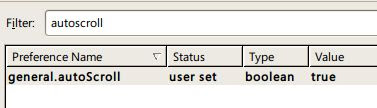
1. ෆයර්ෆොක්ස් හි ලිපින තීරුවේ about:config ඇතුළත් කරන්න.
2. එවිට ප්රවේශනය වෙන පිටුවේ Filter තීරුවට autoscoll යන්න ටයිප් කරන්න.
3. ඉන්පසු ඔබට දකින්නට හැකිවේවි general.autoScroll යන විකල්පයක්. එය සාමාන්යයෙන් ඇත්තේ false ලෙස. එය දෙවරක් ක්ලික් කරන්න. නැතිනම් Right Click කර Toggle ක්ලික් කරන්න. එවිට එහි අගය true ලෙස වෙනස් වේවි.
4. ෆයර්ෆොක්ස් වසා දමා නැවත විවෘත කරන්න.
5. මැද මවුස් බොත්තමෙන් පිටු ස්ක්රොල් කරන්න! 🙂
Well I moved from Windows to Ubuntu but I miss some features that were available with it. (For an example, the Refresh menu item in the desktop context menu. I clicked it frequently and I miss it 😀 ) Another one is the middle mouse button scrolling in Firefox. Ubuntu’s default is to Copy/Paste with the middle button. I ran a search and found out how to fix it. (Not a fix, actually)
1. Enter about:config in the Firefox address bar
2. Then enter autoscroll in the Filter field.
3. You’ll see an option named general.autoscroll. It’s default value must be false. Set it to true by double clicking on it.
4. Restart Firefox.
5. Enjoy!