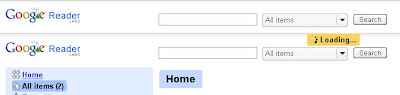 ගූගල් රීඩර් හි දෘෂ්ය වෙනස්කම් කිහිපයක් සිදුකර ඇති බව දුටුවා. සෙවුම් යන්ත්රයක් එක්කර ඇති අතර කලින් තිරය මැද තිබූ Loading… සංවාද කොටුව වෙනුවට එය ඉහළට ගෙන කුඩා කර තිබෙනවා. වැඩි දෙයක් නම් නෙමෙයි ඒත් වාර්තා කරන්න හිතුණා.
ගූගල් රීඩර් හි දෘෂ්ය වෙනස්කම් කිහිපයක් සිදුකර ඇති බව දුටුවා. සෙවුම් යන්ත්රයක් එක්කර ඇති අතර කලින් තිරය මැද තිබූ Loading… සංවාද කොටුව වෙනුවට එය ඉහළට ගෙන කුඩා කර තිබෙනවා. වැඩි දෙයක් නම් නෙමෙයි ඒත් වාර්තා කරන්න හිතුණා.
Google Reader’s got some visual upgrades. Now there’s a Search Box in the Top, and the Loading Dialog Box which appeared in the middle has been taken to the Top, and the Size has been reduced. It’s nothing much though I though should report.
නව අයිපොඩ්: ටච් | New iPods: Touch
 දැන්, සියළු අයිපොඩ්වල නවතම විප්ලවය හමුවෙන්නට සූදානම් වන්න. ඔව්. අයිපොඩ් ටච්. ඔබට මතක ඇති මීට කිහිප දිනකට පෙර අයිෆෝන් මගින් කළ විප්ලවය. මේ තිබෙන්නේ අයිෆෝන් එකමයි, නමුත් ‘ෆෝන්’ එක නැතුව. නව අයිපොඩ් ටච් මාදිලිය මීට පෙර පැවති සියළුම අයිපොඩ් වලට වඩා වෙනස් මගක් ගන්නක් බව පෙනෙනවා ඇති. 8GB හා 16GB මාදිලි වලින් නිකුත්වෙන මෙම නව අයිපොඩ් මාදිලියේ
දැන්, සියළු අයිපොඩ්වල නවතම විප්ලවය හමුවෙන්නට සූදානම් වන්න. ඔව්. අයිපොඩ් ටච්. ඔබට මතක ඇති මීට කිහිප දිනකට පෙර අයිෆෝන් මගින් කළ විප්ලවය. මේ තිබෙන්නේ අයිෆෝන් එකමයි, නමුත් ‘ෆෝන්’ එක නැතුව. නව අයිපොඩ් ටච් මාදිලිය මීට පෙර පැවති සියළුම අයිපොඩ් වලට වඩා වෙනස් මගක් ගන්නක් බව පෙනෙනවා ඇති. 8GB හා 16GB මාදිලි වලින් නිකුත්වෙන මෙම නව අයිපොඩ් මාදිලියේ 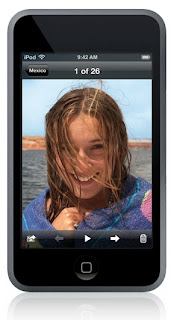 විශේෂාංග ඇත්තෙන්ම විශේෂයි. බහුස්පර්ශක අඟල් 3.5ක තිරයක් තිබෙන මෙහි වටපිටාවේ ආලෝකය අනුව තිරයේ ආලෝක මට්ටම සැකසීමේ ක්රමයක් තිබෙනවා. බහුස්පර්ශක තිරය නිසා ඔබට සියළුම කටයුතු ඇඟිලි වලින් කරන්නට පුළුවන්. (අයිෆෝන් මෙතරම් ජනප්රිය වූයේ ඒනිසා තමයි!) මෙහි ඇති ත්වරණමානය ඔබ අයිපොඩ් එක තබාගෙන සිටින්නේ කුමන අතටදැයි (සිරස් හෝ තිරස්) සොයාගෙන ඒ අනුව තිරය සකසන්නට සමත්. වෙනත් අයිපොඩ් වලට වඩා විශාල තිරය මගින් වීඩියෝ නැරඹීම විනෝදජනක කටයුත්තක් වන බව කිසිම සැකයක් නැහැ. පින්තූර 20,000 පමණ ගබඩා කරගන්නට සමත් මෙහි වෝල්පේපරයට ඔබට කැමති පින්තූරයක් යොදාගන්නටත් පුළුවන්. සෆාරි බ්රවුසරයක් හා යූටියුබ් සහය සමග, වයිෆයි අන්තර්ජාල සබඳතාවයද මෙහි තිබෙන තවත් විශේෂාංගයි. ගණන $299 සිට ඉහළටයි.
විශේෂාංග ඇත්තෙන්ම විශේෂයි. බහුස්පර්ශක අඟල් 3.5ක තිරයක් තිබෙන මෙහි වටපිටාවේ ආලෝකය අනුව තිරයේ ආලෝක මට්ටම සැකසීමේ ක්රමයක් තිබෙනවා. බහුස්පර්ශක තිරය නිසා ඔබට සියළුම කටයුතු ඇඟිලි වලින් කරන්නට පුළුවන්. (අයිෆෝන් මෙතරම් ජනප්රිය වූයේ ඒනිසා තමයි!) මෙහි ඇති ත්වරණමානය ඔබ අයිපොඩ් එක තබාගෙන සිටින්නේ කුමන අතටදැයි (සිරස් හෝ තිරස්) සොයාගෙන ඒ අනුව තිරය සකසන්නට සමත්. වෙනත් අයිපොඩ් වලට වඩා විශාල තිරය මගින් වීඩියෝ නැරඹීම විනෝදජනක කටයුත්තක් වන බව කිසිම සැකයක් නැහැ. පින්තූර 20,000 පමණ ගබඩා කරගන්නට සමත් මෙහි වෝල්පේපරයට ඔබට කැමති පින්තූරයක් යොදාගන්නටත් පුළුවන්. සෆාරි බ්රවුසරයක් හා යූටියුබ් සහය සමග, වයිෆයි අන්තර්ජාල සබඳතාවයද මෙහි තිබෙන තවත් විශේෂාංගයි. ගණන $299 සිට ඉහළටයි.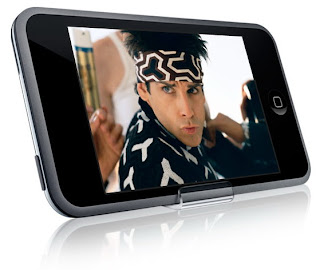 Now, meet the revolution. Yep, the iPod Touch. If you can remember the iPhone craze, here’s the iPhone without the Phone. 😀 This model takes the iPod to a whole new level. Released in 8GB and 16GB models, this pod got some serious features. The Multitouch 3.5 inch display adjusts it’s brightness relative to the ambient light. And thanks to the Multitouch screen, you can do almost everything with your fingers. An accelerometer find how you are holding the pod (horizontal or vertical) and adjusts the display accordingly. Since the screen is larger, you can enjoy videos like never before. With ability to store 20,000 photos, you can even chose your own wallpaper to customize this baby. With a Safari Browser, Youtube support and Wi-Fi Internet Access, this rocks like never before. Priced at $299 and higher.
Now, meet the revolution. Yep, the iPod Touch. If you can remember the iPhone craze, here’s the iPhone without the Phone. 😀 This model takes the iPod to a whole new level. Released in 8GB and 16GB models, this pod got some serious features. The Multitouch 3.5 inch display adjusts it’s brightness relative to the ambient light. And thanks to the Multitouch screen, you can do almost everything with your fingers. An accelerometer find how you are holding the pod (horizontal or vertical) and adjusts the display accordingly. Since the screen is larger, you can enjoy videos like never before. With ability to store 20,000 photos, you can even chose your own wallpaper to customize this baby. With a Safari Browser, Youtube support and Wi-Fi Internet Access, this rocks like never before. Priced at $299 and higher.
Via Apple
නව අයිපොඩ්: ක්ලැසික් | New iPods: Classic
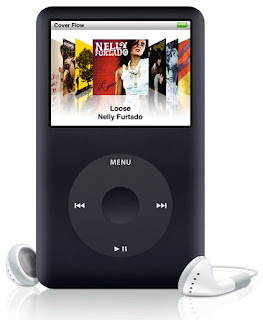 අයිපොඩ් ක්ලැසික්, ගිගාබයිට් 160ක ඇදහිය නොහැකි තරමේ ධාරිතාවයක්! කොටින්ම කියතොත් ගීත 40,000ක්! වීඩියෝ පැය 200ක්! කලින් ආ මාදිලි වලට වඩා ඝනකමින් තුනී මෙම අයිපොඩ් ක්ලැසික් මාදිලිය, පෙනුමෙන් මෙන්ම ක්රියාකාරීත්වය අතින්ද අති විශිෂ්ටයි. සම්පූර්ණයෙන්ම ඇලුමිනියම් වලින් නිපදවා ඇති මෙහි වර්ණ දෙකක් පමණයි ඇත්තේ. නැනෝ මාදිලියේ මෙන්ම මෙහිද ඇල්බම් කවර මගින් ගීත වාදනය කිරීමේ හැකියාව තිබෙනවා. සාමාන්ය පරිදිම වීඩියෝ හා පින්තූර මෙන්ම නැනෝහි මෙන් අමතර විශේෂාංගද තිබෙනවා. මෙහි එක් විශේෂත්වයක් වන්නේ මෙයටම ආවේණික වූ සෙවුම් යන්ත්රයක් තිබීමයි. ගීත 40,000කින් ඔබට අවශ්ය ගීතය සොයාගන්න පුළුවන්ද සෙවුම් යන්ත්රයක් නැතිව? ගණන $249 සිට ඉහළටයි.
අයිපොඩ් ක්ලැසික්, ගිගාබයිට් 160ක ඇදහිය නොහැකි තරමේ ධාරිතාවයක්! කොටින්ම කියතොත් ගීත 40,000ක්! වීඩියෝ පැය 200ක්! කලින් ආ මාදිලි වලට වඩා ඝනකමින් තුනී මෙම අයිපොඩ් ක්ලැසික් මාදිලිය, පෙනුමෙන් මෙන්ම ක්රියාකාරීත්වය අතින්ද අති විශිෂ්ටයි. සම්පූර්ණයෙන්ම ඇලුමිනියම් වලින් නිපදවා ඇති මෙහි වර්ණ දෙකක් පමණයි ඇත්තේ. නැනෝ මාදිලියේ මෙන්ම මෙහිද ඇල්බම් කවර මගින් ගීත වාදනය කිරීමේ හැකියාව තිබෙනවා. සාමාන්ය පරිදිම වීඩියෝ හා පින්තූර මෙන්ම නැනෝහි මෙන් අමතර විශේෂාංගද තිබෙනවා. මෙහි එක් විශේෂත්වයක් වන්නේ මෙයටම ආවේණික වූ සෙවුම් යන්ත්රයක් තිබීමයි. ගීත 40,000කින් ඔබට අවශ්ය ගීතය සොයාගන්න පුළුවන්ද සෙවුම් යන්ත්රයක් නැතිව? ගණන $249 සිට ඉහළටයි.
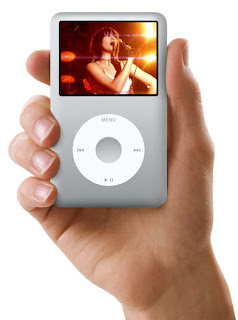
The iPod Classic, 160 gigs of extreme capacity! 40,000 songs! 200 hours of video! 😀 Even thinner than previous iPods, this simply kicks @$$! Completely made out of Aluminum, this baby comes in two colors only. Like in the Nano it provides Cover Flow, Video, Pictures and Extra Features. But this needs an additional feature since you can get 40,000 songs in there. Yep, it’s a Search. Priced at $249.
The iPod Classic, 160 gigs of extreme capacity! 40,000 songs! 200 hours of video! 😀 Even thinner than previous iPods, this simply kicks @$$! Completely made out of Aluminum, this baby comes in two colors only. Like in the Nano it provides Cover Flow, Video, Pictures and Extra Features. But this needs an additional feature since you can get 40,000 songs in there. Yep, it’s a Search. Priced at $249.
Via Apple
නව අයිපොඩ්: නැනෝ | New iPods: Nano

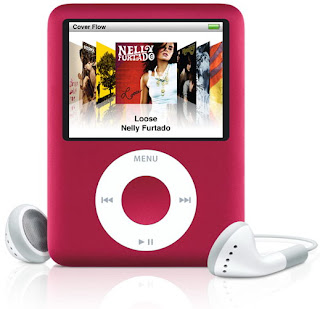 ඇපල් සමාගම නව අයිපොඩ් කීපයක් නිකුත් කළා. නව අයිපොඩ් ෂෆල්, නැනෝ, ක්ලැසික් සහ ටච් යන මාදිලි හතර තමයි නිකුත් කර තිබෙන්නේ. පෙර තිබූ අයිපොඩ් වලට වඩා විශේෂාංග වලින් සපිරි මේ නව අයිපොඩ් කිහිපය නම් විශිෂ්ටයි. 😀 නව අයිපොඩ් නැනෝ මාදිලිය: හැඩය මදක් වෙනස් මේ මාදිලිය දැන් වීඩියෝ සහය දක්වනවා. වර්ණ පහකින් එළිදැක්වෙන මෙම මාදිලියේ 4GB හා 8GB මාදිලි දෙකකින් ලබාගත හැකියි. ඝනකම් මිලිමීටර් 6.5ක් පමණයි. නව අතුරුමුහුණත මගින් ඇල්බම් කවර මගින් ගීත වාදනය කළ හැකියි. පෙර මාදිලියට වඩා මෙහි තිරය දීප්තියෙන්ද වැඩියි. මෙහි නව ක්රීඩා කිහිපයකුත් තිබෙනවා: Vortex, iQuiz, and Klondike යන නම් වලින්. දින දර්ශනය, ලිපින පොත, තිර අගුල, ලෝක ඔරලෝසුව ආදී විශේෂාංග කිහිපයක්ද එක් කර තිබෙනවා. Stopwatch එකකුත්! ගණන $149 සිට ඉහළටයි.
ඇපල් සමාගම නව අයිපොඩ් කීපයක් නිකුත් කළා. නව අයිපොඩ් ෂෆල්, නැනෝ, ක්ලැසික් සහ ටච් යන මාදිලි හතර තමයි නිකුත් කර තිබෙන්නේ. පෙර තිබූ අයිපොඩ් වලට වඩා විශේෂාංග වලින් සපිරි මේ නව අයිපොඩ් කිහිපය නම් විශිෂ්ටයි. 😀 නව අයිපොඩ් නැනෝ මාදිලිය: හැඩය මදක් වෙනස් මේ මාදිලිය දැන් වීඩියෝ සහය දක්වනවා. වර්ණ පහකින් එළිදැක්වෙන මෙම මාදිලියේ 4GB හා 8GB මාදිලි දෙකකින් ලබාගත හැකියි. ඝනකම් මිලිමීටර් 6.5ක් පමණයි. නව අතුරුමුහුණත මගින් ඇල්බම් කවර මගින් ගීත වාදනය කළ හැකියි. පෙර මාදිලියට වඩා මෙහි තිරය දීප්තියෙන්ද වැඩියි. මෙහි නව ක්රීඩා කිහිපයකුත් තිබෙනවා: Vortex, iQuiz, and Klondike යන නම් වලින්. දින දර්ශනය, ලිපින පොත, තිර අගුල, ලෝක ඔරලෝසුව ආදී විශේෂාංග කිහිපයක්ද එක් කර තිබෙනවා. Stopwatch එකකුත්! ගණන $149 සිට ඉහළටයි.
Okay, Apple has released the All New iPods. Brand new, totally redesigned Shuffle, Nano, Classic, and Touch are the newest generation of the iPod Family. With more and more features than it’s predecessors, these babies are rocking! 😀 The New Nano: It’s redesigned, and it now supports video. With 5 colors and two models of 4 and 8 gigs, these are totally cool. At 6.5mm it’s thin as a wafer. New interface let’s you browse songs from the album. You now got games too: Vortex, iQuiz and Klondike – though I don’t know how they are played 🙂 You can also get a Calendar, Address Book, Screen Lock, World Clock and a Stopwatch! Priced at $149.
via Apple
ඔබේ පෞද්ගලික මෙනුව | Your Personalized Menu
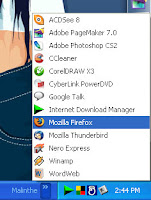 වැඩසටහනක් විවෘත කරගන්න ආරම්භක මෙනුව පුරා දඟලන එක මට නම් එච්චර අල්ලන්නේ නැහැ. ඩෙස්ක්ටොප් එකේ කෙටි මං තොගයක් තියාගන්න එකත් එච්චර ලස්සන නැහැ නේද? ඒත් තමන්ට අවශ්යම වැඩසටහන් ටික පහසුවෙන්ම විවෘත කරගන්න ලස්සන මෙනුවක් හදාගත්තනම් කොහොමද? උත්සාහ කරලා බලන්න, මෙන්න ක්රමය:
වැඩසටහනක් විවෘත කරගන්න ආරම්භක මෙනුව පුරා දඟලන එක මට නම් එච්චර අල්ලන්නේ නැහැ. ඩෙස්ක්ටොප් එකේ කෙටි මං තොගයක් තියාගන්න එකත් එච්චර ලස්සන නැහැ නේද? ඒත් තමන්ට අවශ්යම වැඩසටහන් ටික පහසුවෙන්ම විවෘත කරගන්න ලස්සන මෙනුවක් හදාගත්තනම් කොහොමද? උත්සාහ කරලා බලන්න, මෙන්න ක්රමය:
- My Documents හෝ වෙනත් ඕනෑම තැනක (ඩෙස්ක්ටොප් එකේනම් එපා!) අලුත් ෆෝල්ඩරයක් හදන්න.
- එම ෆෝල්ඩරයට කෙටි නමක් ලබාදෙන්න. (Programs, Quickie, Bumblebee, Nimal, Sudath වැනි ඕනෑම නමක්)
- එම ෆෝල්ඩරය විවෘත කරන්න.
- දැන් ආරම්භක මෙනුවේ Programs හි තිබෙන ඔබට අවශ්යම වන වැඩසටහන් සියල්ලේම කෙටි මං Ctrl යතුර ඔබාගෙන මෙම ෆෝල්ඩරයට ඇද දමන්න.
- දැන් එම ෆෝල්ඩරය වසාදමන්න.
- ඊළඟට ටාස්ක් බාරය මත දකුණු ක්ලික් කිරීම (Right Click) කර Toolbars වෙත යන්න.
- එහි New Toolbar… මත ක්ලික් කරන්න.
- දැන් ඔබ මුලින් සැකසූ ෆෝල්ඩරය තෝරන්න.
 සුභපැතුම්, වැඩේ හරි 🙂 දැන් ඔබේ පෞද්ගලික මෙනුව රසවිඳින්න!
සුභපැතුම්, වැඩේ හරි 🙂 දැන් ඔබේ පෞද්ගලික මෙනුව රසවිඳින්න!
අවශ්යනම් මෙනුවේ අයිකනයක් මත දකුණු ක්ලික් කර Sort by Name ක්ලික් කිරීම මගින් සියළු වැඩසටහන් අකාරාදි පිළිවෙලට සැකසේවි.
I don’t like to run around the Start menu to launch a program. And I hate having tons of icons cluttered on my desktop. Do you? 🙂 How about having a nice personalized menu, which contains all the frequently used software you need? Wouldn’t it be nice to have clean desktop? Try it, here’s the way to do it:
- Create a new folder in your Documents folder or anywhere else. (Not on the desktop though!)
- Name it. (Use a short name like Programs, Quickie, Sudath, Idiot, Jester etc.)
- Open the folder you created.
- Now, go to the Start Menu and drag all the shortcuts of the programs you need while holding the Ctrl key to your new folder.
- Close the folder.
- Then right-click on the taskbar, go to Toolbars > New Toolbar…
- Locate the folder you created and click on OK.
Congrats! That’s all 🙂 Now enjoy your personalized menu!
If you want, right click on a menu item and select Sort by Name to Sort it by the Name 😀