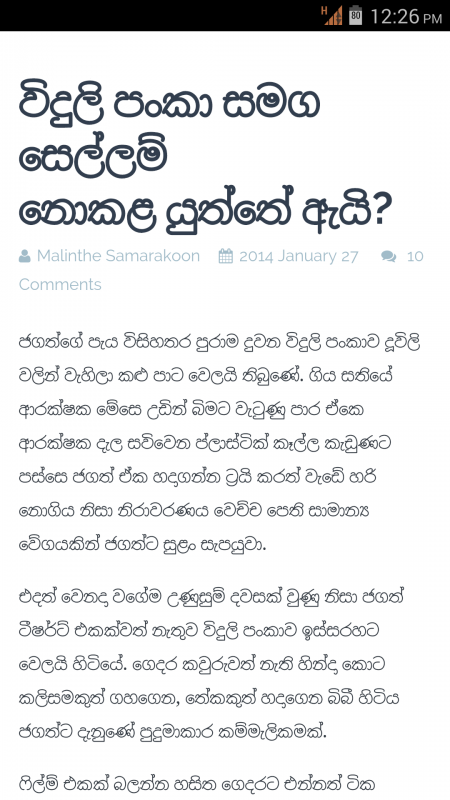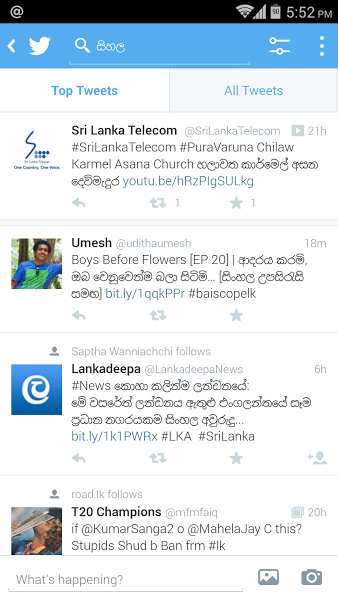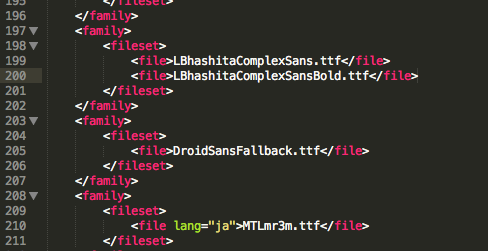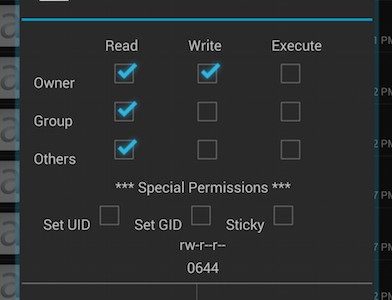I wrote about this on my medium a while back. Have a look if you haven’t read it already.
It’s been a few months after I initially tried out a bunch of apps that promise to change the way we deal with payments. I’ve tried to use them how I can, and my experiences have been rather poor.

I wanted to write about this again because VISA has been pushing ads about PayWave on Facebook right now and Frimi has started supporting Keells outlets (which should work out well for them, since you can find Keells pretty much everywhere). Apart from that, a few new players have also entered the market. I’ve tried some of these apps out to see what they were like.
Upay: the new kid
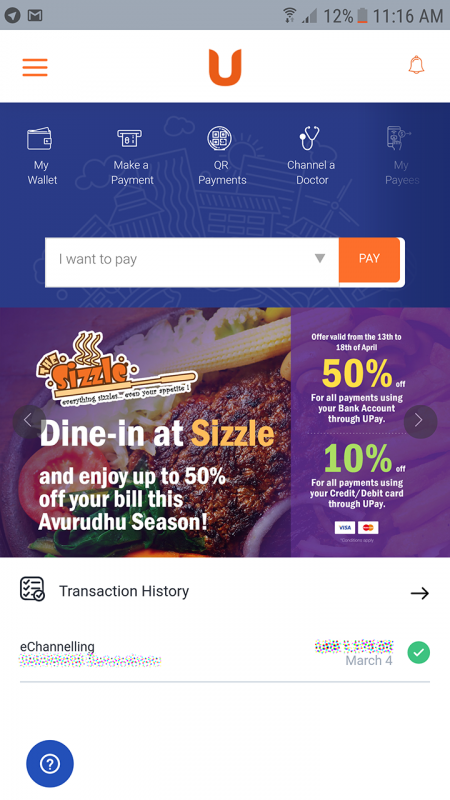 Upay was the first app I tried out after the initial app downloading phase (haha). The signup process was pretty straightforward with this. I was stupid to not take screenshots or anything so I don’t remember the exact flow, but it wasn’t bad. Upay is powered by JustPay (a brainchild of Lankaclear) and this has allowed the app to connect with banks that supported directly. So you don’t need to faff about creating a new bank account and maintaining it (like Frimi does). I connected my Sampath account and there were no issues there. If you’ve followed the news, Upay even did a
Upay was the first app I tried out after the initial app downloading phase (haha). The signup process was pretty straightforward with this. I was stupid to not take screenshots or anything so I don’t remember the exact flow, but it wasn’t bad. Upay is powered by JustPay (a brainchild of Lankaclear) and this has allowed the app to connect with banks that supported directly. So you don’t need to faff about creating a new bank account and maintaining it (like Frimi does). I connected my Sampath account and there were no issues there. If you’ve followed the news, Upay even did a cashless sale a little while ago to promote their app. The sale used their app with QR codes to carry out payments. I wanted to check this out but I was too lazy to get out of the house that day. So… sorry!
Upay seems to do more than QR code payments. The app gets updated constantly with new features and I tried to their doctor channeling feature the other day. It’s an integration with eChanneling and it works quite well. It’s even easier than using the eChanneling website!
Places you can use the app are very limited right now. IIRC, they’re doing a massive promotion with The Sizzle right now. Go check it out if you want.
One of the biggest problems I have with the Upay app is its quality. It’s pretty and has fingerprint recognition and all the fancy features, but the app doesn’t feel native. Every function has a mobile web quality to it and a lag in transitions that makes me feel icky. Almost as if it was built on Cordova or something. Apart from this, the navigation is a bit nuts right now with dozens of functions crammed into a scrolling bar that’s unresponsive. They want to show off all the functions but most of them aren’t available right now. And obviously, the lack of merchants. I’ve only done one transaction with it and the app is just lying there on the phone without anything to do. But then again, this is a common issue with all of the payment apps on my phone!
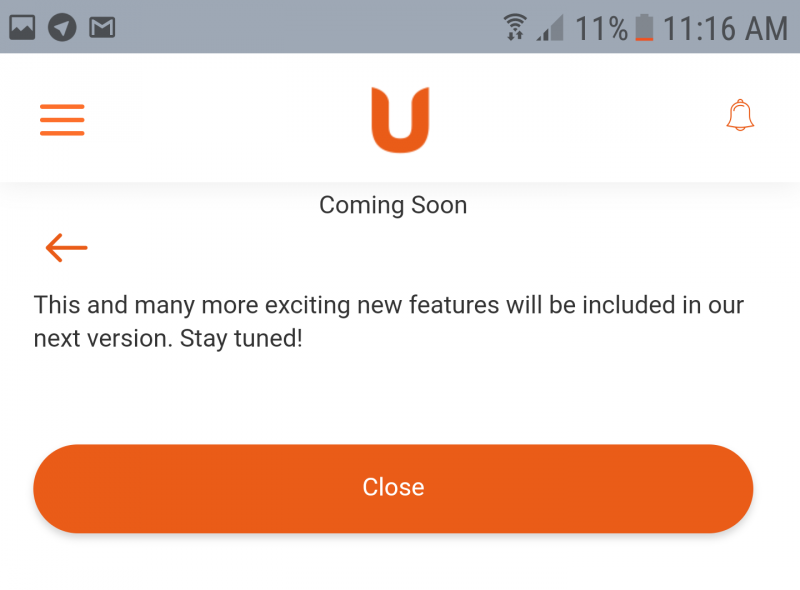
Sampath PayApp
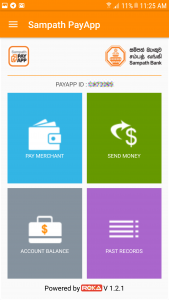 I was at the Sampath Bank the other day to withdraw some cash and an agent there approached me to check if I had downloaded the slipless banking app. (Check it out if you haven’t. I’ve used it once to deposit some cash once and it was pretty cool – although I don’t really see a substantial use for it since CDM’s and ATM’s usually do the trick). Since I already had the app I asked the guy about the PayApp and I went and acquired the telebanking PIN. You need this to use their app. Then I tried out the app and it’s… functional. It doesn’t have fancy features like fingerprints but the core functions seems to work. I say this because I still haven’t managed to use this anywhere.
I was at the Sampath Bank the other day to withdraw some cash and an agent there approached me to check if I had downloaded the slipless banking app. (Check it out if you haven’t. I’ve used it once to deposit some cash once and it was pretty cool – although I don’t really see a substantial use for it since CDM’s and ATM’s usually do the trick). Since I already had the app I asked the guy about the PayApp and I went and acquired the telebanking PIN. You need this to use their app. Then I tried out the app and it’s… functional. It doesn’t have fancy features like fingerprints but the core functions seems to work. I say this because I still haven’t managed to use this anywhere.
The only time I tried to use it at Royal Burger, they said they weren’t supporting it. I spoke to Sampath Bank about this and apparently there was a staff change at Royal Burger and the new people didn’t know how to use it. So much for that. (I actually got an MMS from Sampath Bank and I had to set up MMS connectivity on the phone to receive it. Does anyone use MMS anymore?!)
Frimi
 Frimi seems to be doing quite well right now. They run new promotions all of the time with pretty cool discounts and cashback offers. I seem to have a love-hate relationship with their app, though. I’d install it to see if there are any new merchants nearby that I’d want to use it at. I find nothing and then I get rid of the app. (By nothing I meant shops that I’d usually shop at – like food places and groceries. The majority I’ve seen are mobile phone shops or … jewelry shops?)
Frimi seems to be doing quite well right now. They run new promotions all of the time with pretty cool discounts and cashback offers. I seem to have a love-hate relationship with their app, though. I’d install it to see if there are any new merchants nearby that I’d want to use it at. I find nothing and then I get rid of the app. (By nothing I meant shops that I’d usually shop at – like food places and groceries. The majority I’ve seen are mobile phone shops or … jewelry shops?)
I wonder if the introduction of Keells would make a difference. I’m hoping to try it out one of these days if I gather enough courage to actually ask their staff if they support Frimi. Last time I went to try this, I had to drag my friend Kaveen to do the talking. More than that, would the actual experience be any better than using a card? If you read the previous post, we talked about how Laugfs performed a transaction. It didn’t feel any faster or more intuitive than what we already do. I really hope the Keells deal would bring something like NFC or QR codes to the party. We shall see.
I still don’t like their app and its weird little quirks. Especially how it keeps GPS on and kills my battery once in a while on Android ¯_(ツ)_/¯
The lack of merchants and competition
The running theme with most of these apps is the fact that there aren’t many merchants out there who support most of the methods. Sampath’s app literally supports 6 apps right now (2018/04/06). Frimi is obviously doing better but most places that offer Frimi support aren’t places I frequent. Upay is still setting things up. I’m not sure what’s happening with Dialog Genie.
I wrote about this in the previous post too:
Everybody seems to be making payment apps these days and they don’t seem to support each other so far. _The ideal scenario would could be a single standard that could be adopted by all the apps so you don’t have to (and the merchants don’t have to) sign up with multiple apps and pull your hair out figuring out what to use when._ I’m certainly no expert at this but since every bank adopted LankaPay, I don’t think solving this would be that complicated.
LankaPay is in the game now, but they seem to forging their own path. The others are scrambling with their own. I’m not sure if this is ideal. I suppose time will tell who wins and who loses in this topsy turvy world of local cashless payments game.
All I know is that sometimes paying by card is a massive pain in the butt and that I want something like Apple Pay to pay quickly and get on with my life. I wonder if PayWave would be able to make waves in the scene and get everybody thinking and working harder to make the ecosystem a bit better. Make it happen, people!